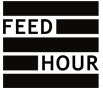In today’s digital age, paper-based signatures have become increasingly outdated. Instead, electronic signature solutions have emerged as a more efficient, cost-effective, and environmentally-friendly alternative. Two of the most popular electronic signature solutions on the market are Adobe Sign and DocuSign. While both offer similar features, they differ in pricing, functionality, and user experience. In this article, we will compare Adobe Sign and DocuSign to help you decide which solution is right for your needs. Whether you’re a small business owner or part of a large organization, this guide will provide you with the information you need to make an informed decision.
Adobe Sign

Adobe Sign is a digital signature solution offered by Adobe, a leading software provider for creative professionals. Adobe Sign allows users to securely sign and send documents electronically, eliminating the need for physical signatures and paper documents. The solution offers a range of features, including customizable templates, automated workflows, and integration with other Adobe products such as Acrobat and Creative Cloud.
Adobe Sign is designed for businesses of all sizes and is particularly useful for those that require frequent document signing and management, such as legal, finance, and HR departments. With Adobe Sign, businesses can streamline processes and improve efficiency while reducing costs and environmental impact.
DocuSign

DocuSign is a cloud-based electronic signature and document management platform enabling businesses to sign, send and manage documents digitally. With DocuSign, users can easily create and customize templates for documents, track document status, and collaborate with others in real time.
The platform also provides advanced security features to protect documents from fraud and tampering. DocuSign is widely used by businesses in various industries, including real estate, finance, healthcare, and government, to streamline their workflows and reduce the time and cost of paper-based processes. The platform is accessible via desktop or mobile devices, making it easy for users to sign and manage documents from anywhere.
Adobe Sign VS Docusign
Adobe Sign vs DocuSign are two of the most popular electronic signature and document management solutions. Both solutions offer similar functionality and features, but there are some critical differences between them that businesses should consider when deciding which platform to use. While both offer similar features like customizable templates, automated workflows, and mobile accessibility, Adobe Sign has an advantage in user experience and integration with other Adobe products.
On the other hand, both adobe sign vs DocuSign offer advanced features like multi-signature capture and granular control over document access and signing permissions. It also has a broader range of pricing plans and a more advanced authentication process. Ultimately, businesses should carefully evaluate their needs and priorities to select the platform that best suits their requirements. Moreover, you can also check DocuSign vs Adobe sign, Adobe sign vs DocuSign pricing and many more document management platforms at Adobe.
1. Ease of Use
Adobe Sign vs DocuSign offers user-friendly interfaces and intuitive workflows that make it easy for users to create, send, and sign documents. However, Adobe Sign has an advantage in user experience since it integrates seamlessly with other Adobe products such as Acrobat and Creative Cloud. It means that users can easily access and manage their documents within the same ecosystem without switching between multiple applications.
2. Features
Regarding features, both solutions offer a range of similar capabilities, such as customizable templates, automated workflows, and mobile accessibility. However, DocuSign has some advanced features not available in Adobe Sign, such as the ability to capture multiple signatures in a single signing session and automated reminders for signers who have not yet completed their signature. Additionally, DocuSign has a more extensive API library allowing deeper integration with other third-party applications.
3. Security
Adobe Sign vs DocuSign offers robust security measures to protect documents from unauthorized access and tampering. Both solutions comply with industry standards and regulations, including HIPAA and GDPR. However, DocuSign has a slight edge in terms of security since it offers more granular control over document access and signing permissions. DocuSign also offers a more advanced authentication process that includes multi-factor authentication and biometric authentication options.
4. Pricing
Adobe Sign vs DocuSign offers a range of pricing plans to suit businesses of different sizes and needs. Adobe Sign has a slightly more affordable entry-level plan, starting at $9.99 per user per month, while DocuSign’s entry-level plan starts at $10 per user per month. However, DocuSign offers a broader range of pricing plans for enterprise-level businesses requiring more advanced features and functionality.
5. Integration
Adobe Sign vs DocuSign integrates with popular business applications such as Salesforce, Microsoft Office, and Google Drive. However, Adobe Sign has an advantage in terms of integration since it integrates seamlessly with other Adobe products, as mentioned earlier. It makes it easier for users to manage their documents and workflows within a single ecosystem.
Adobe Sign Features
Adobe Sign is a digital signature and document management solution offering various features to help businesses streamline their workflows and improve efficiency. Some of its key features include:
- Customizable Templates: Adobe Sign allows users to create and save customizable templates for commonly used documents, making sending and signing easy.
- Automated Workflows: The solution offers computerized workflows that enable users to set up rules and triggers for document signing and approvals. It helps businesses to streamline their processes and reduce manual errors.
- Mobile Accessibility: Adobe Sign is accessible on mobile devices, allowing users to sign and manage documents. The solution offers a mobile app for iOS and Android devices and a responsive web interface for other mobile devices.
- Integration with Adobe Products: Adobe Sign integrates seamlessly with other Adobe products, such as Acrobat and Creative Cloud, making it easy for users to manage their documents within the same ecosystem.
- Advanced Security Features: The solution offers advanced security features, such as encryption and multi-factor authentication, to protect documents from unauthorized access and tampering.
- Analytics and Reporting: Adobe Sign provides detailed analytics and reporting on document status and usage, allowing businesses to track their documents progress and identify improvement areas.
- API Integration: Adobe Sign offers API integration with other third-party applications, allowing businesses to customize and extend the solution’s functionality to meet their specific needs.
Conclusion
In summary, Adobe Sign and DocuSign are powerful electronic signature and document management solutions offering similar functionality and features. However, they have some critical differences, such as ease of use, features, security, pricing, and integration. Businesses should carefully evaluate their specific needs and priorities when choosing between the two platforms to ensure they select the one that best suits their requirements.
Ultimately, both solutions can help businesses streamline their workflows, improve efficiency, and reduce costs associated with paper-based processes. Moreover, you can also check Feedhour for more Adobe Sign vs Docusign.
FAQ’s