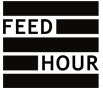Adobe Suite programs are some of the most powerful and versatile tools available for creative professionals. From photo and video editors to web design and animation programs, Adobe Suite has something for everyone. Here is a list of software included in Adobe Suite, the features they offer, and how to use them to create amazing designs. Read the following article curated by Feedhour to learn more about the adobe suite programs.
Here are a few Adobe Suite Programs:
1. Photoshop
The first program in the Adobe Suite is Photoshop. This program is a powerful photo editor that allows you to manipulate, enhance, and transform images. With it, you can combine multiple images into one, apply filters, and adjust color and contrast. It also offers extensive tools for retouching and restoring photos, as well as tools for creating 3D objects.
2. Adobe Suite is Illustrator

The next program in Adobe Suite is Illustrator. This program is perfect for creating vector graphics, logos, and illustrations. You can use it to create artwork for print or the web, add text to your designs, and export your designs to various file formats. It also offers a wide variety of brushes and tools for creating beautiful shapes and lines.
3. InDesign
The third program in the Adobe Suite is InDesign. This program is used for creating digital and print publications. You can use it to create flyers, brochures, magazines, newspapers, and books. With it, you can add fonts, images, and graphics, as well as design intricate layouts.
4. Dreamweaver
The fourth program in the Adobe Suite is Dreamweaver. This program is used to design and develop websites. With it, you can create HTML and CSS code to create stunning webpages, as well as add animations, forms, and interactive elements. It also offers tools for testing your website across multiple browsers and devices.
5. Premiere Pro
The fifth program in the Adobe Suite is Premiere Pro. This program is perfect for editing and producing videos. With it, you can import and manipulate footage, add transitions and effects, and export your videos in a variety of formats. It also offers the ability to create titles and motion graphics, as well as tools for color correction and audio mixing.
6. After Effects
The sixth program in the Adobe Suite is After Effects. This program is used to create motion graphics and visual effects. With it, you can add animation and motion to your videos, create 3D objects, and integrate your videos with other Adobe programs. It also offers a variety of tools for visual effects, such as keying, rotoscoping, and particle systems.
Advantages Of The Adobe Suite Programs
Adobe suite programs are a suite of popular software programs used by professionals in a variety of industries. It provides tools for creating stunning visuals, videos, audio, and interactive content. Adobe Suite is a great choice for those who want to create professional-looking content and bring their creative ideas to life.
Adobe suite programs have a number of advantages. Firstly, it is user-friendly and provides a wide range of options for creating professional-looking content. It includes programs such as Adobe Photoshop, InDesign, Illustrator, Dreamweaver, and After Effects, which give users the ability to create engaging visuals, videos, audio, and interactive content. Users can easily learn how to use these programs because of their intuitive user interfaces.
Secondly, Adobe Suite is a cost-effective solution for content creators. Because of its wide range of features, Adobe Suite can be used for a variety of projects without needing to purchase additional software. This allows users to save money and keep their budgets in check.
Thirdly, Adobe Suite is compatible with a wide range of platforms and devices, including PCs, Macs, and mobile devices. This means that users can easily access their content regardless of their device or platform.
Finally, Adobe Suite offers a wide range of features that can be used to create stunning visuals, videos, audio, and interactive content. It also has powerful tools for editing and enhancing visuals, and it integrates with other popular software programs like Adobe Audition, Premiere Pro, and After Effects.
Adobe suite program is a great choice for content creators because of its user-friendly interface, cost-effectiveness, compatibility across platforms, and powerful features. It’s a great way to create stunning visuals, videos, audio, and interactive content without having to purchase additional software.
What is the process to Download and install Creative Cloud?
Downloading and installing Creative Cloud is a simple process.
- Visit the Creative Cloud website (https://www.adobe.com/creativecloud/start-with-creative-cloud.html) to create an account and download the Creative Cloud app.
- When prompted, provide your Adobe ID and password to sign in to your account.
- Once logged in, click the “Download Creative Cloud” button to begin downloading the Creative Cloud installer.
- Once the Creative Cloud installer is downloaded, double-click it to begin the installation process.
- To finish the installation procedure, adhere to the on-screen instructions.
- Once the installation is complete, the Creative Cloud app will launch automatically.
- Sign in to the Creative Cloud app using your Adobe ID and password.
- From the Creative Cloud app, you can search and browse through the various Creative Cloud products and services, such as Photoshop, InDesign, and Lightroom.
- Browse through the available products and services and select the ones you want to install and use.
- To install a product or service, simply click the “Install” button.
- Once the installation process is complete, you can start using the product or service you installed.
This is the step-by-step process to download and install the Creative Cloud app. With the Creative Cloud app, you’ll have access to the latest and greatest Creative Cloud products and services from Adobe.
Conclusion
In conclusion, the Adobe Suite programs are essential tools for professionals and individuals in creative industries, including graphic design, web development, photography, and video editing. These programs offer a broad range of features and functionalities that allow users to create high-quality designs and content easily. The Adobe Suite programs are widely recognized for their user-friendliness, versatility, and compatibility across different platforms, making them indispensable resources for creatives worldwide. The suite includes well-known programs such as Photoshop, Illustrator, InDesign, Premiere Pro, After Effects, and many others. Moreover, visit the official Feedhour to learn more about the adobe suite programs, adobe creative suite programs, and adobe suite programs list.