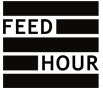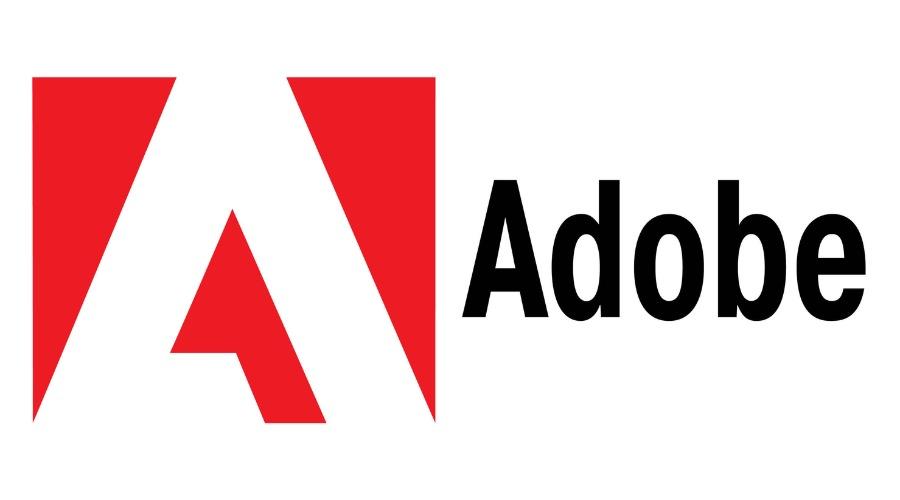There are constantly new shortcuts, features, and strategies to learn, regardless of your level of expertise as a designer. Adobe digital learning solutions provide the ability to create digital learning platforms and innovative content. Adobe Digital learning solutions has a wide range of content formats, such as static content, live and on-demand video, infographics, animations, scenarios, and gamification.

Different Adobe Digital Learning Solutions
Adobe Captivate
Adobe Captivate is a digital learning solutions. Adobe Captivate can be used to make recorded presentations, slide shows, videos, and simulations of software that can be used for learning. The MP4 and HTML5 file formats are used to share learning content made with Captivate.
Learning content made with Captivate can be added to learning management systems (LMS), which keep track of employees’ and students’ learning progress. Captivate is a popular choice for larger organizations and schools that need to keep track of digital learning progress because of this feature.
Advantages of Adobe Captivate
Rapid Authoring:
With thousands of slides that are already made, you can make beautiful eLearning courses in minutes. Just drag and drop images to switch them out in your content. With one click, you can turn any image or SVG into a button. You can make complex logic and interactions without knowing how to code.
Formatting Quickly:
You can format your courses quickly to make them look the way you want. You can use as many themes as you want in your writing. Use theme fonts to set up all of your slides at the same time. Copy the look and style of one object quickly and use it on another. You can easily change the color of the SVGs you add to your project.
Improvements for VR and Interactive Videos:
Try out exciting improvements for VR projects and interactive videos. Change how a VR hotspot looks and what it says, and play a video when you click on a hotspot. Import videos from Vimeo and add multiple informational or knowledge check slides anywhere in the video to make them interactive.
Adobe Learning Manager
The next-generation Learning Management System, Adobe Learning Manager, helps employees learn new skills, boosts sales and keeps customers interested. You can add the LMS, which has won awards, to your brand’s website or build it from scratch. Deliver personalized, engaging experiences at scale, close skill gaps, and track learning across the whole organization to manage a learner ecosystem that is engaged, compliant, and up-to-date.
Adobe Learning Manager benefits
Adobe Advantage
You can easily connect to enterprise apps and get access to the best streaming, safety, and security technology. Our online help center and phone support are available 24 hours a day, 7 days a week.
Best Safety and Security in its Class
Adobe Learning Manager is SOC 2 TYPE 2, FedRAMP Certified, 508 compliant, and follows some of the strictest application, data, and cloud infrastructure security rules, such as GDPR compliance.
No Gaps Between Platforms
Your LMS will work with Adobe Experience Manager Sites, Marketo Engage, and Adobe Commerce right out of the box.
Integration of Business Apps
Use Learning Manager’s out-of-the-box component-based integration with apps like SFDC, Microsoft Teams, LinkedIn Learning, Talent Management Suites, Workday, Power BI, Adobe Connect, Adobe Captivate, and many more.
Streaming of World-Class Content
Adobe Learning Manager uses Brightcove® adaptive video streaming, a scalable Amazon cloud infrastructure, and Akamai edge servers to make sure that content is delivered quickly and there are no delays in the learning process.
Adobe Connect
Adobe Connect is a web conferencing service that is based in the cloud and is made to help businesses, government agencies, and educational institutions set up meetings and training sessions. Some of the features are brand customization, team collaboration, engagement analytics, remote access, reporting, and sharing documents.
The app lets speakers make their virtual rooms with pictures, videos, layouts, and custom features like a countdown timer, a “hands up” button, and more. Administrators can use Adobe Connect to create, edit, and share recordings of webinars and meetings.
Benefits of Adobe Connect
Adobe Connect helps interested learners.
Adobe Connect helps virtual classrooms feel more alive by using storyboards that are designed and filled with interactive elements to grab a learner’s attention. Just like in a real class, read their digital body language and change it to fit it.
Use modern ways to learn in large and small groups
Use Flipped Classrooms, Blended Learning, and active learning to make virtual classrooms that meet the needs of modern learners. During live sessions, make sure that learners don’t just listen but also work together in Breakout Rooms to learn by doing.
Controls for Instructions
By default, Adobe Connect gives the trainers full control over the meeting. The host decides who can join and how much they can contribute through audio, video, chats, drawings, and notes.
Design for Access
Make sure everyone with a visual, hearing, mobility, or other disability has the same chance to learn. Adobe Connect also makes eLearning possible for students who don’t fit the usual patterns of when they can learn.
Persistent Classrooms
With Adobe Connect, you can invest once in a virtual classroom that lets you design creative ways to get people involved and then use it across your organization forever. Build, use, and reuse rooms without having to start from scratch for every virtual class.
Conclusion:
With these Adobe digital learning solutions, instructors and enablement teams can recreate the learning environment of physical classrooms. They can also capture and keep a learner’s attention with built-in features like Polls, Chat, Custom Apps, and more. For more information about Adobe digital learning solutions visit the official website of feedhour.
FAQ’s